If you are a taxpayer who has to pay income tax in India, you might be wondering how to do it online. Online payment of income tax is convenient, easy, and secure. It can save you time and hassle of visiting a bank or a tax office. It can also help you avoid penalties or interest for late payment of tax.
In this blog, we will explain how to pay your income tax online using the e-Pay Tax facility of the Income Tax Department, and what the benefits and eligibility of e-tax payment are. We will also cover the concept of advance tax, its due dates, and how to calculate and pay it online.
How to Pay Your Income Tax Online?
To pay your income tax online, you have to use the e-Pay Tax facility of the Income Tax Department. This facility allows you to make tax payments online using various modes such as net banking, debit card, credit card, UPI, or payment gateway. You can also check the status of your payment and download the challan receipt online.
Here are the steps to pay your income tax online using the e-Pay Tax facility:
Step 1: Visit the Income Tax Department website.
Click on the e-Pay Tax option under the Quick Links section on the left side of the homepage.
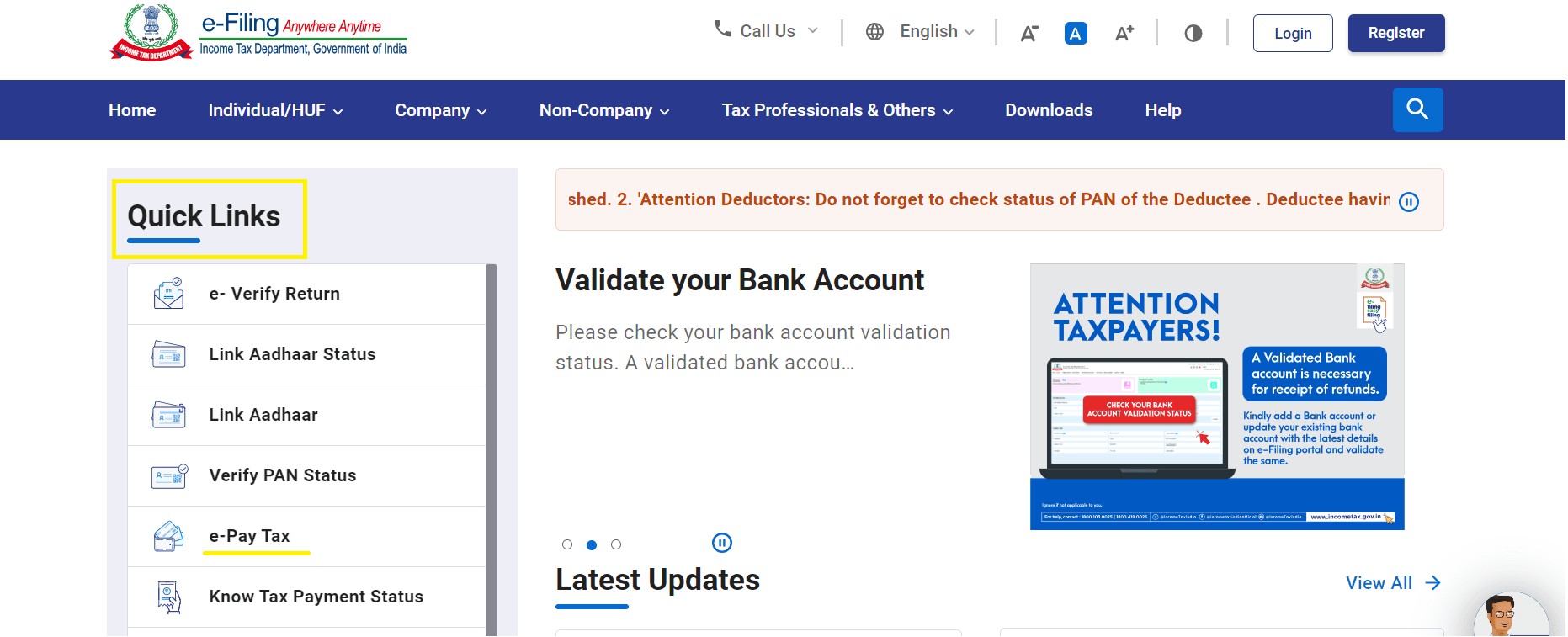
You can also use the search bar to find the e-Pay Tax option.
Step 2: Enter your PAN, mobile number, and OTP to verify your identity. You can also log in to the e-Filing portal with your user ID and password and access the e-Pay Tax option under the e-File menu.
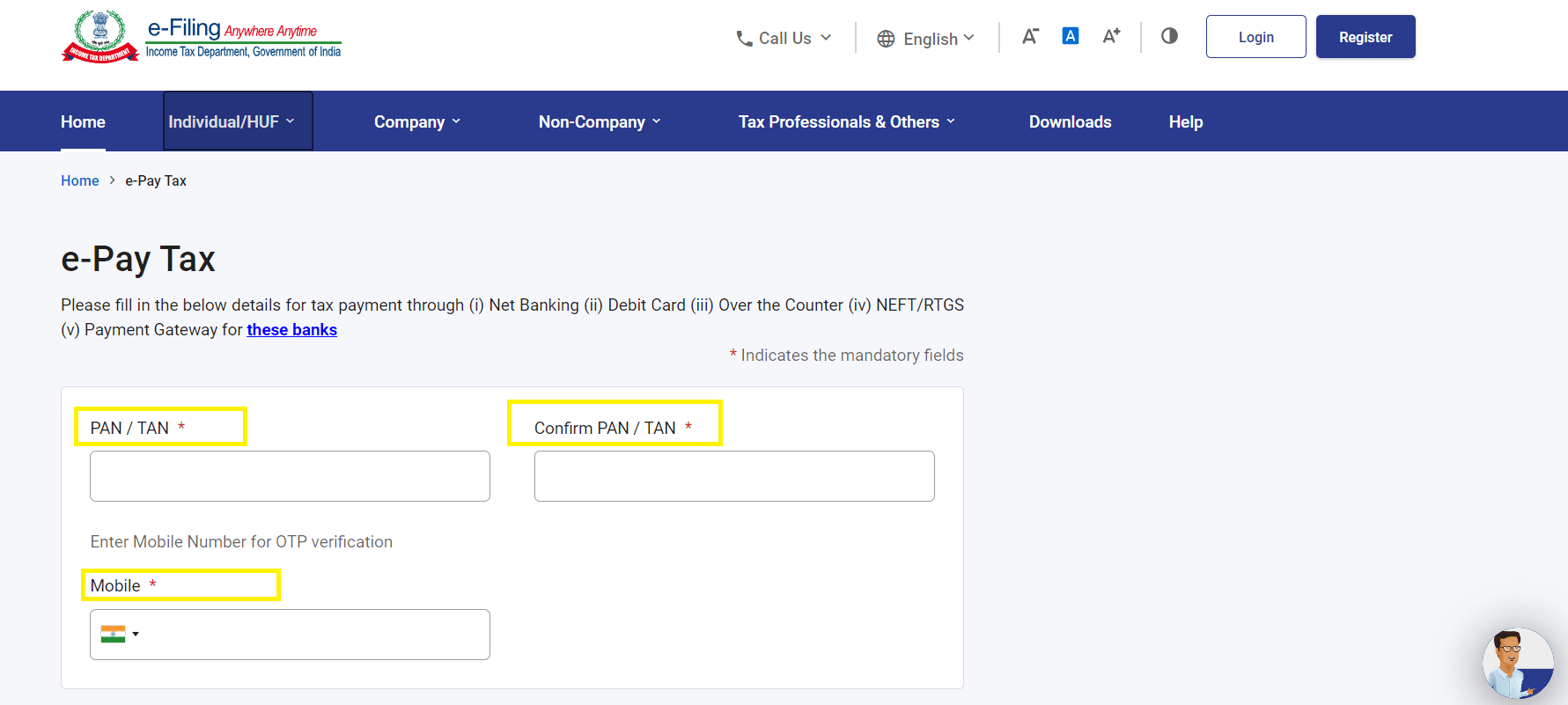
Step 3: Select the type of payment you want to make, such as income tax, TDS, STT, etc. and click on Proceed.
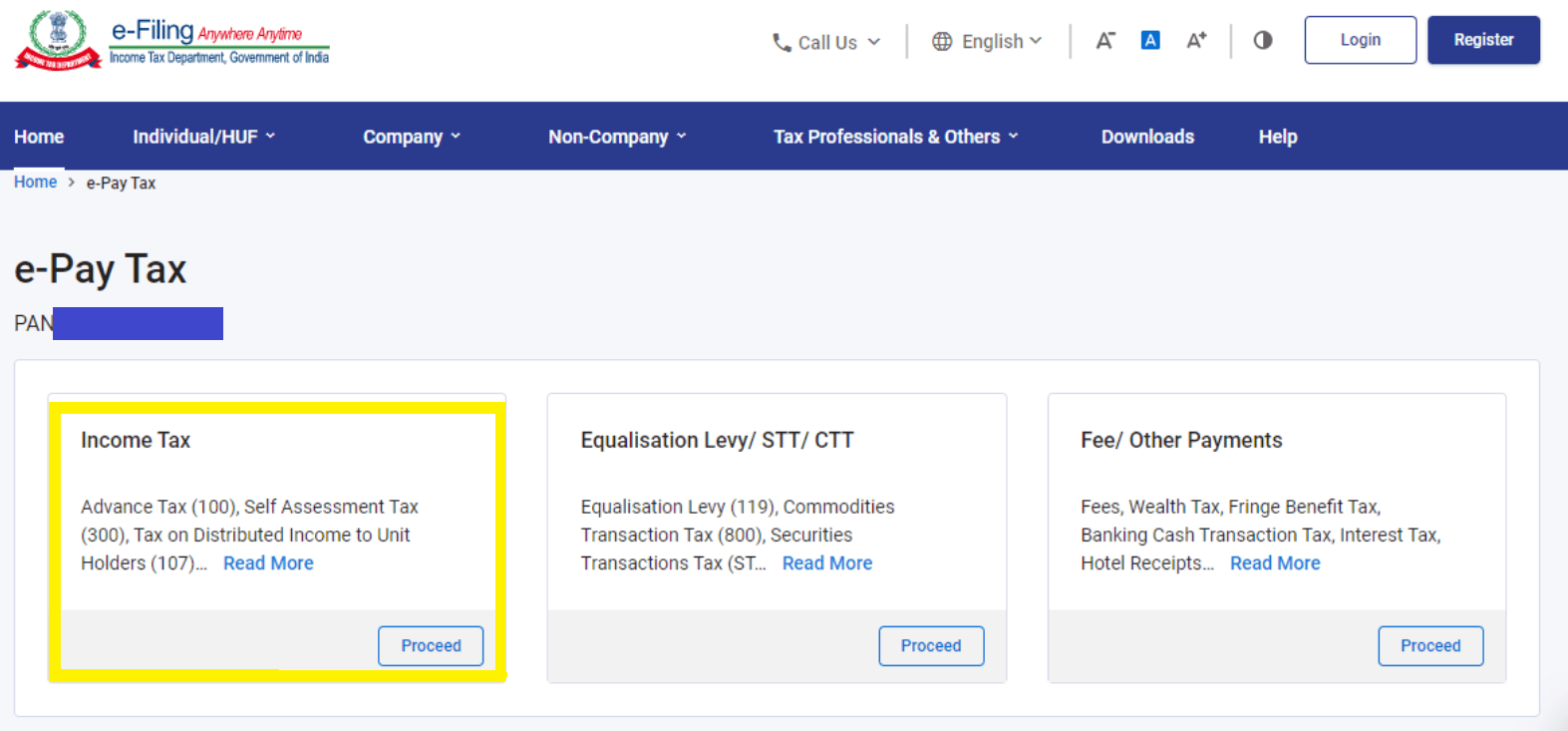
For now, click on the initial box labeled 'Income Tax' and proceed by clicking 'Proceed'.
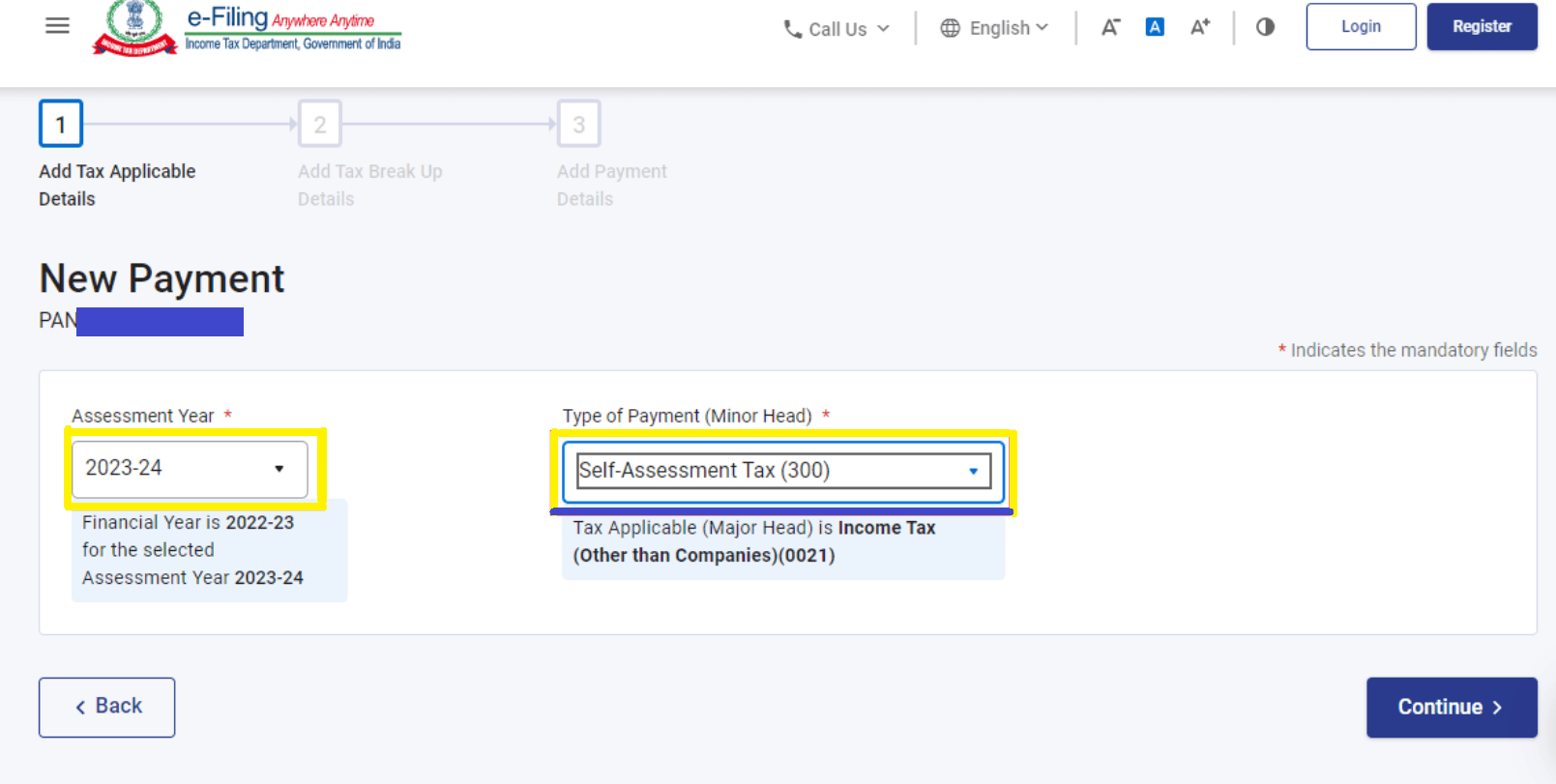
Next, from the dropdown menu choose 'Assessment Year'. For the 'Type of Payment', opt for 'Self-Assessment Tax (300)' and proceed by clicking 'Continue'.
Step 4: Choose your preferred payment method and bank to initiate the tax payment process, then click on 'Continue'. Payment options include internet banking, debit card, credit card, RTGS/NEFT, UPI, or you may opt to pay at the bank counter.
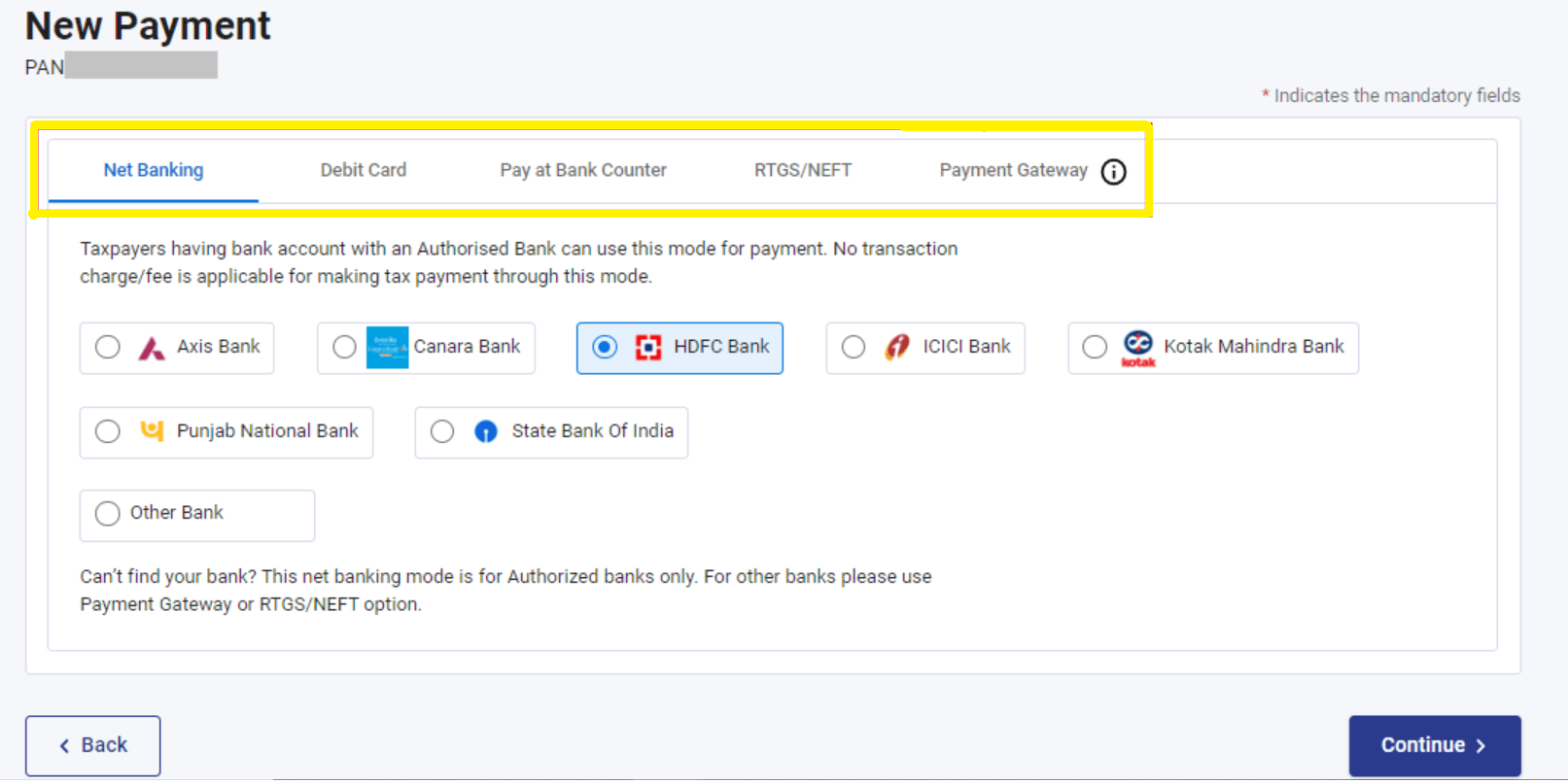
Step 5: Verify the details of the payment and the tax break up and click on Pay Now.
You will be asked to accept the terms and conditions and click on Submit to Bank.
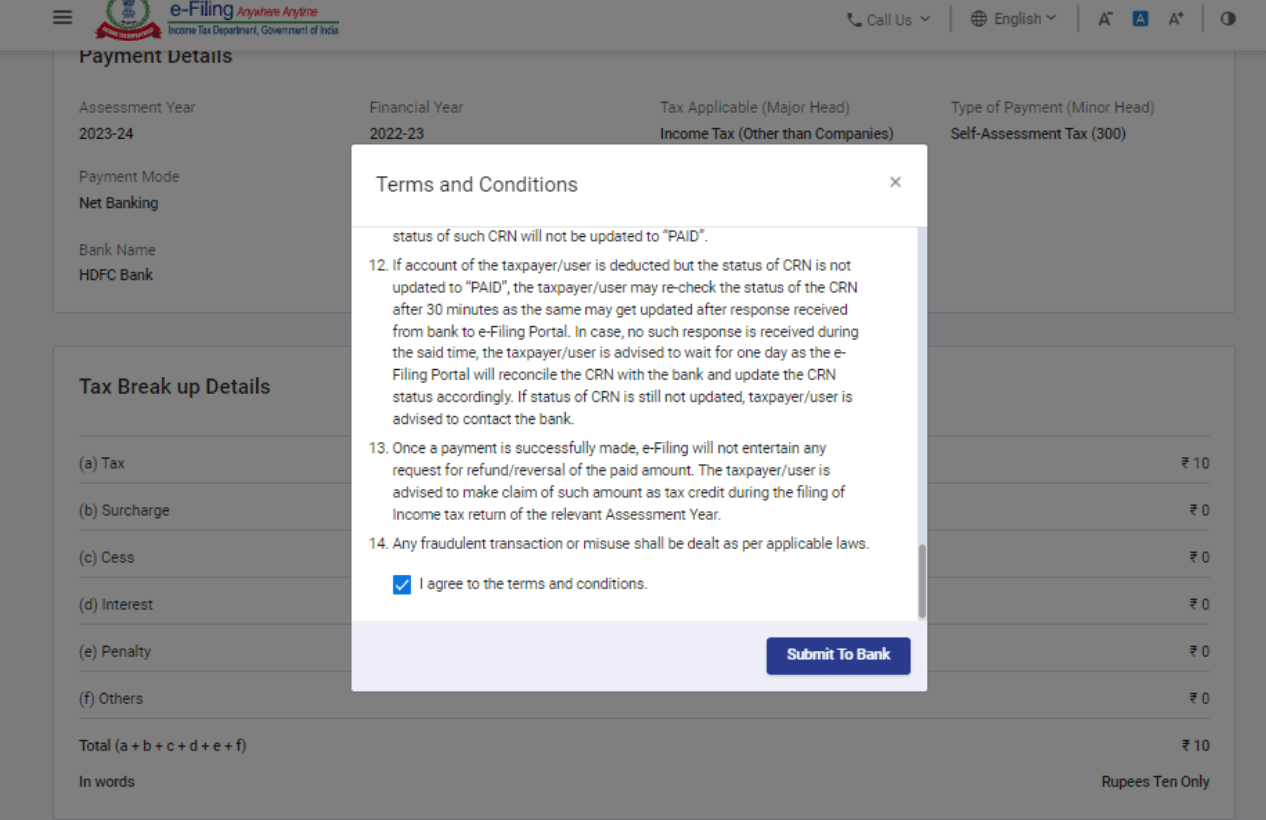
You will be redirected to the website of the selected bank or payment mode where you have to enter your login or card details and make the payment.
Step 6: After the payment is successful, you will receive a confirmation email and SMS on your registered email ID and mobile number.
You will also be able to view and download the challan receipt with the CIN and other details. You can also check the status of your payment and the challan receipt under the Payment History tab on the e-Pay Tax page.
Benefits of e-Tax Payment
Some of the benefits of e-tax payment are as follows:
- It saves time and can be done at one’s convenient time, avoiding long queues.
- The records of the tax department are automatically updated without requiring any additional action from the taxpayer to ensure the updating process.
- Instant generation of the receipt of tax payment.
- No risk of loss or damage of physical challan.
- Easy tracking and verification of payment status and challan details.
- Various payment modes and options are available to suit the preference and convenience of the taxpayer.
Eligibility for e-Tax Payment
With effect from 1st April 2008, the following assessees have to mandatorily pay taxes online:
- All the corporate assessees.
- All assessees (other than company) to whom the provisions of section 44AB of the Income Tax Act, 1961 are applicable.
Other assessees can also opt for e-tax payment voluntarily.
What is Advance Tax?
Advance tax is the income tax that is paid in advance during the financial year instead of paying a lump sum at year-end. This refers to the tax paid incrementally as income is earned. Such payments must be made in installments according to the due dates specified by the income tax department.
Advance tax applies to all taxpayers, salaried, freelancers, and businesses. However, senior citizens (aged 60 years or more) who do not have any income from business or profession are exempt from paying advance tax.
Taxpayers who have chosen the presumptive taxation scheme under section 44AD or 44ADA are required to pay the entire advance tax amount in a single installment on or before 15th March. Alternatively, they can pay the full amount by 31st March.
Due Dates of Payment of Advance Tax for FY 2024-25
The due dates for payment of advance tax for FY 2024-25 are as follows:
| Due Date | Advance Tax Payment Percentage |
|---|---|
| On or before 15th June 2024 | 15% of advance tax |
| On or before 15th September 2024 | 45% of advance tax (-) advance tax already paid |
| On or before 15th December 2024 | 75% of advance tax (-) advance tax already paid |
| On or before 15th March 2025 | 100% of advance tax (-) advance tax already paid |
FAQs
Q: What should I do if my bank is not authorized for e-tax?
A: If your bank is not authorized to make an e-payment, you can use the account of any other person whose bank is authorized to provide the same facility.
Q: I need to find my counterfoil. What should I do?
A: Banks provide online facilities for the regeneration of challan on their website in case the counterfoil is misplaced.
Q: What if my account gets debited twice for the same transaction?
A: If during the transaction you encounter any error and the amount has been debited twice, you can claim a refund for the excess tax paid from the Income Tax Department while filing your Income Tax Return.
Q: What to do when you have selected the wrong assessment year while paying tax?
A: If you have selected the wrong assessment year, follow these steps:
- Provide the payment information when filing your IT returns for the year.
- Contact your jurisdictional assessing officer's office or the bank to amend the challan within 7 days after the deposit date.
- Respond to the assessing officer's warning and file a Section 154 correction of return if necessary.
- If the rectification request is approved, the assessing officer will make the necessary modifications to your return.

















