Say hello to your retirement piggy bank – the Employees' Provident Fund (EPF)! This powerful saving tool lets you and your employer manage cash each month, building a nest egg for your golden years or that job change you've been dreaming of. Keeping tabs on your EPF balance is like checking your financial map – it helps you see where you stand and plan your next move.
No worries, checking your EPF balance is simple, even if you haven't gotten your Universal Account Number (UAN) yet!
Why Check Your EPF Balance?
- Plan wisely: Monitor your EPF balance to understand your current financial standing and plan your expenses accordingly. It's like checking your fuel gauge before a long drive.
- Loan options: A healthy EPF balance can act as collateral for loans, providing a financial safety net in times of need. Knowing your balance empowers you to make informed decisions about borrowing.
- Transparency and control: Regularly checking your EPF is like tracking your investments. You get real-time updates on your financial progress and ensure proper account management.
Latest Update - Interest Rate for FY 2023-24
As of the latest update, the interest rate applicable to EPF contributions is 8.15% for the financial year 2023-24.
How to Check PF Balance?
1. With UAN:
a. Using EPFO Portal:
Step 1: Visit the EPFO portal and select "For Employees" under the "Our Services" tab.
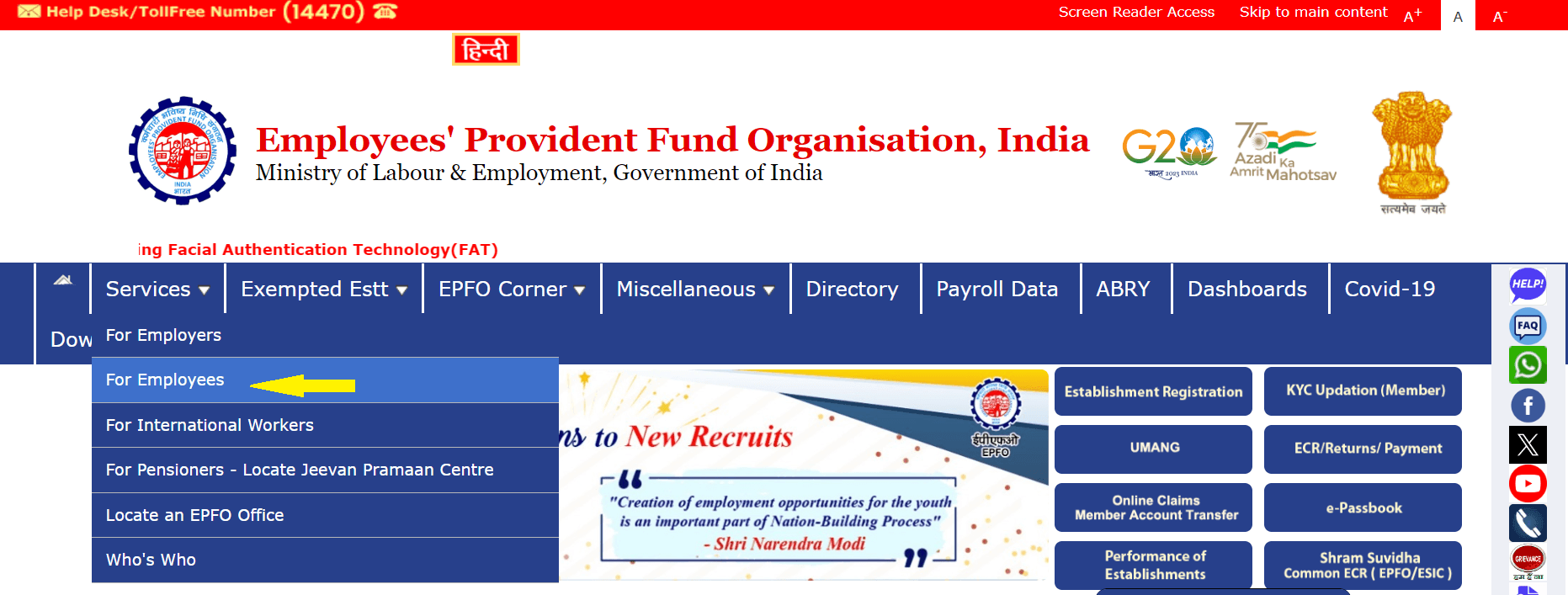
Step 2: Click on "Member passbook" under "Services."
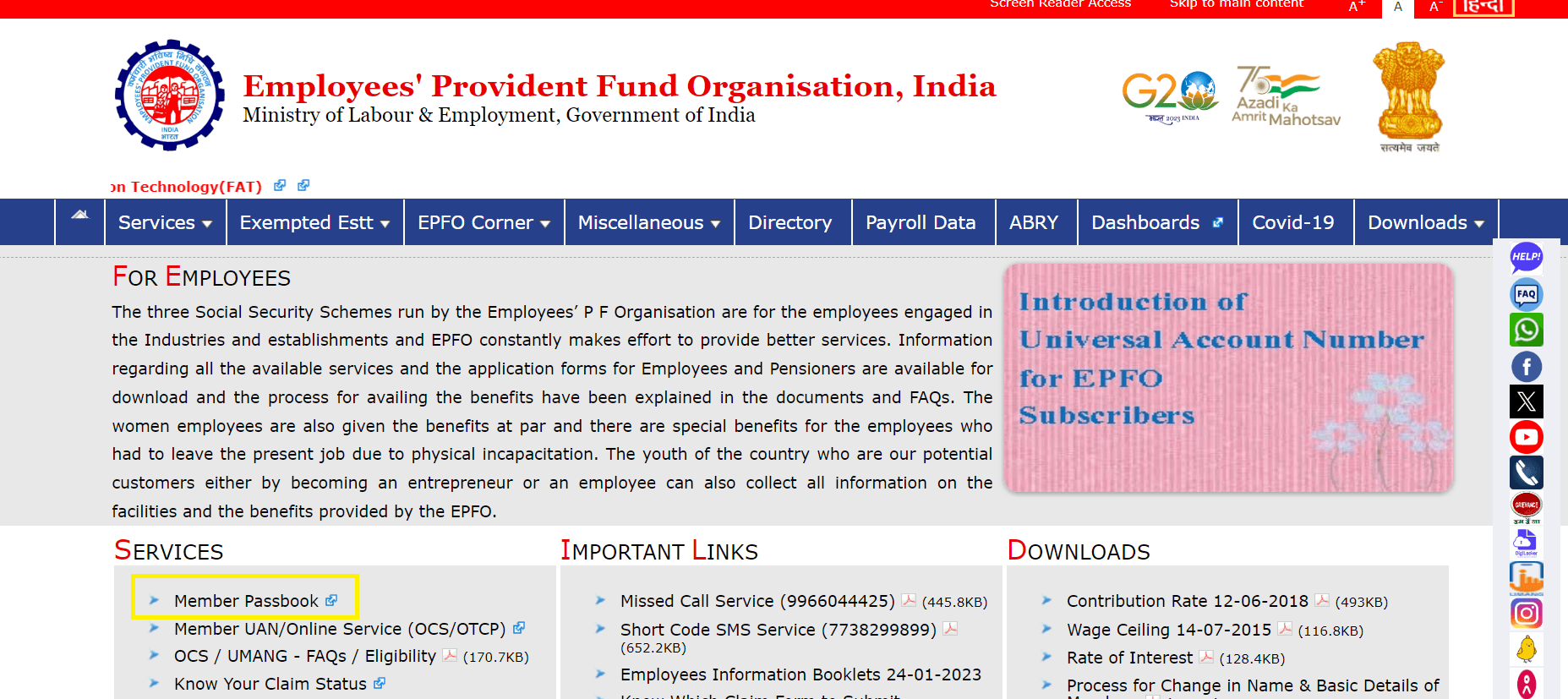
Step 3: Enter your UAN number and password.
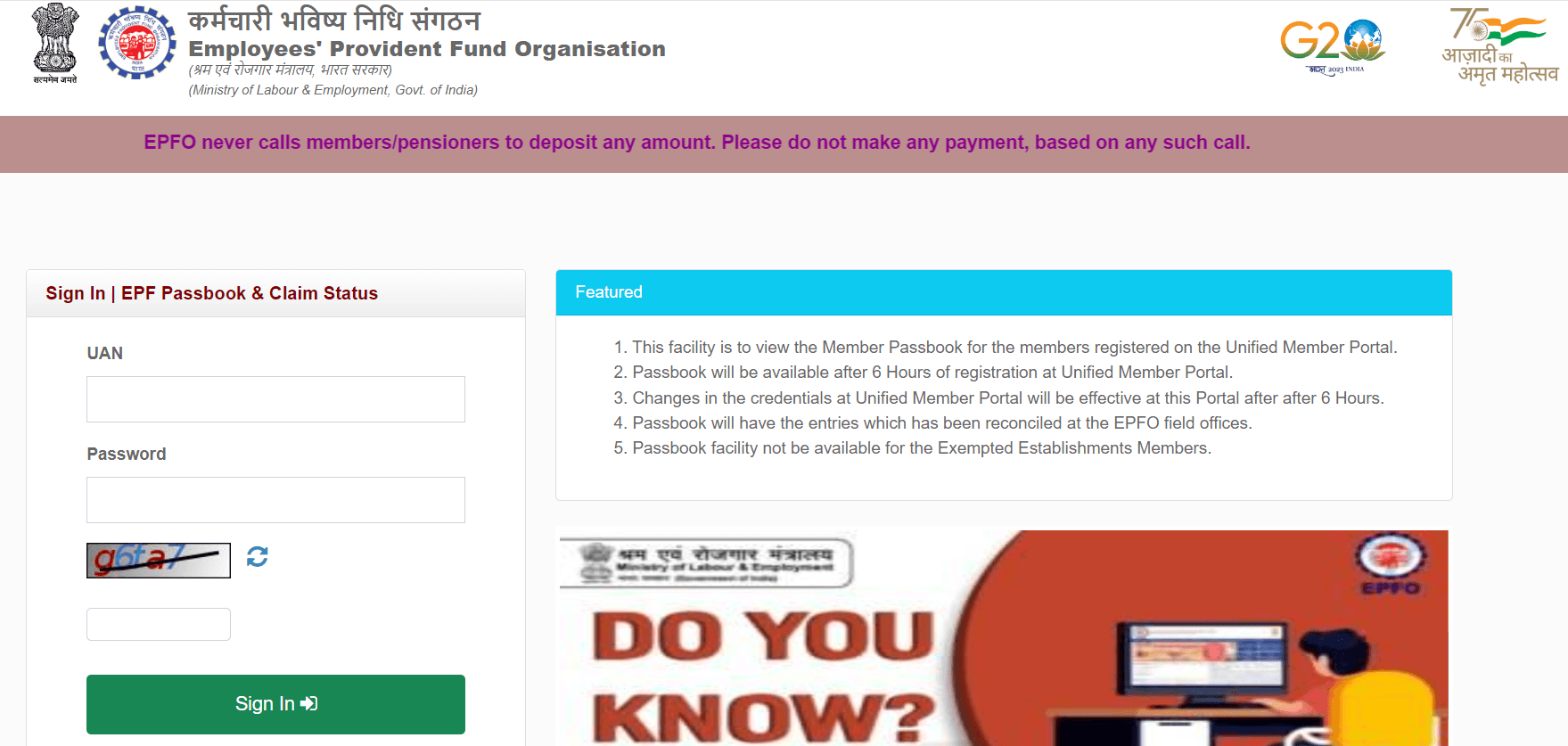
Step 4: Select the 'Member ID' and click on 'View Passbook.'
Step 5 :Your PF details will be displayed, and you can download the passbook for future reference.
b. Using UMANG/EPFO App:
Step 1: Download the UMANG app from Google Play Store or App Store.
Step 2: Select "EPFO" under the 'All Services' tab.
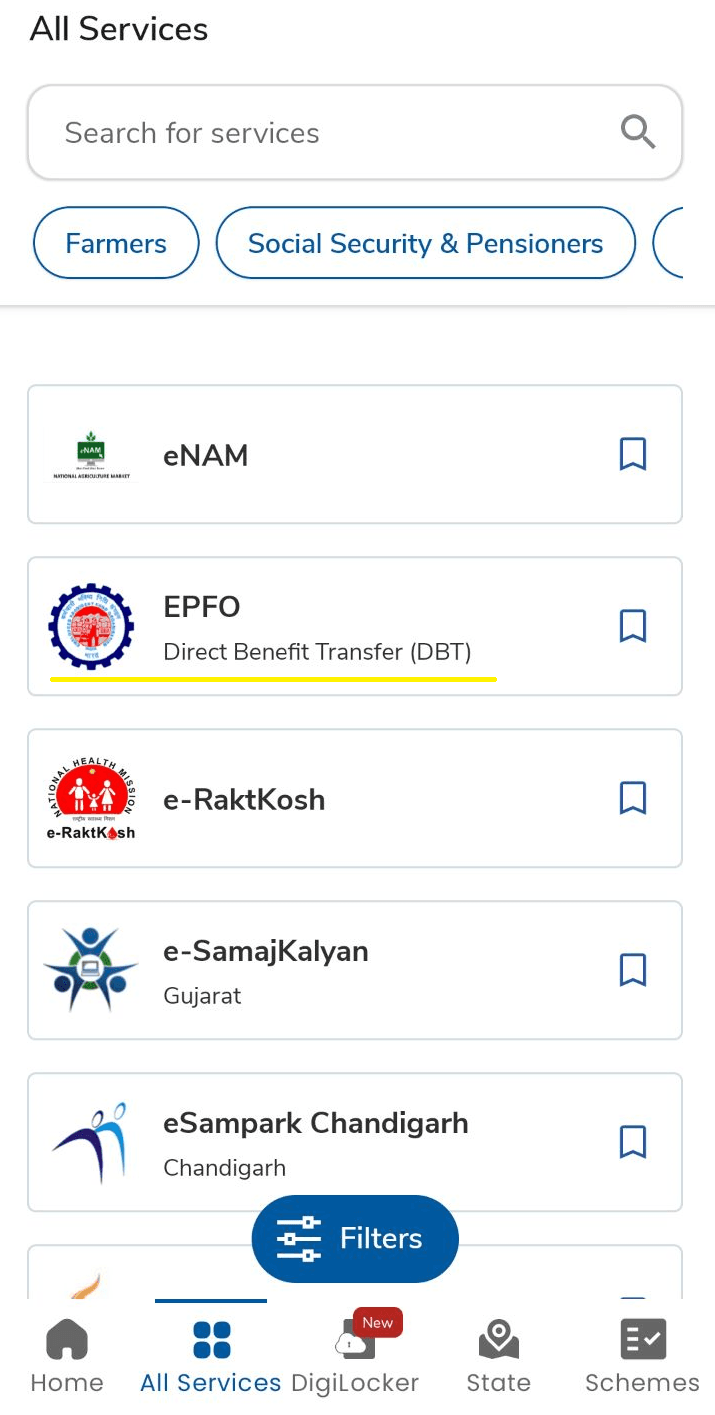
Step 3: Click on 'View Passbook' under 'Employee Centric Service.'
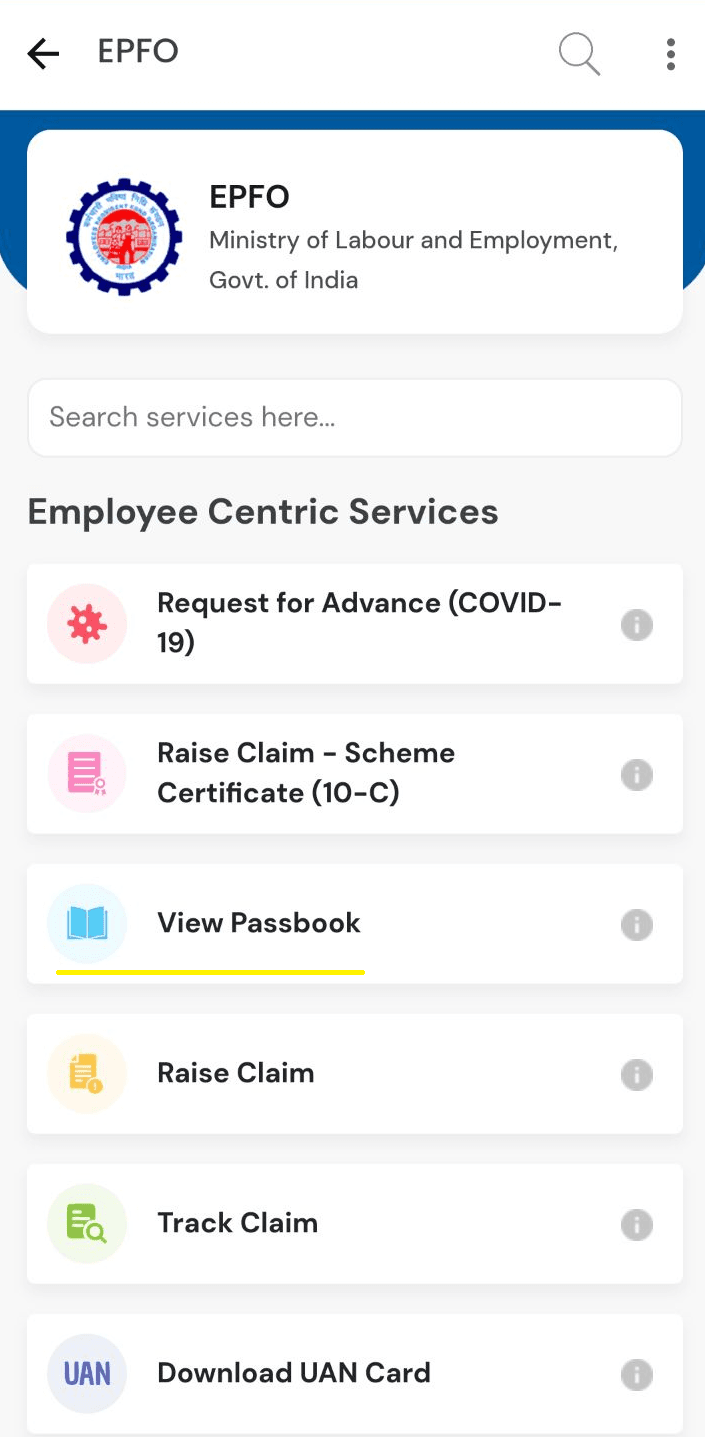
Step 4: Follow the instructions to complete the one-time registration using your UAN-registered mobile number.
2. Without UAN:
a. By Sending an SMS:
Step 1: Ensure that your UAN is integrated with your KYC details.
Step 2: Send an SMS to 7738299899 in the format 'EPFOHO UAN [Preferred Language].'
The message should be sent in your preferred language, such as:
- English (ENG)
- Hindi (HIN)
- Punjabi (PUN)
- Gujarati (GUJ)
- Marathi (MAR)
- Kannada (KAN)
- Telugu (TEL)
- Tamil (TAM)
- Malayalam (MAL)
- Bengali (BEN)
Please note that the UAN should be linked with your bank account, Aadhaar, and PAN for this method to work.
b. Through a Missed Call:
Step 1: Give a missed call on 9966044425 from your registered mobile number.
Step 2: After the missed call, you will receive an SMS with your PF details.
Please ensure that your UAN is activated, and your mobile number is registered with the UAN.
Important Notes:
EPF balance can be checked on the EPFO portal only if your UAN is activated and registered. Passbook viewing becomes available six hours after registering on the EPFO portal. Members of exempted establishments and private trusts cannot view their EPFO balance.
Is e-Nomination Process for PF Account Mandatory?
While the EPFO has not mandated e-nomination for PF accounts, it is highly recommended. E-nomination facilitates a smooth transfer of the EPF account to your nominees in the unfortunate event of your demise, ensuring financial security for your loved ones.
How to Submit an e-Nomination in EPFO:
- Visit the UAN Member e-Sewa portal.
- Enter your UAN number, password, captcha code, and click on 'Sign In.'
- Select 'E-nomination' under the 'Manage' tab.
- Update family declaration by clicking 'Yes.'
- Add family member details and declare the total amount of share.
- Save EPF Nomination and click 'E-sign' to generate and submit OTP received on the linked mobile number.
How to Check PF Balance without Registered Mobile Number?
Contrary to popular belief, you don't need your registered mobile number every time to check your PF balance. All you need is your UAN and password for logging in.
- Visit the PF passbook portal website and log in with your UAN and password.
- Select the PF account you want to check and click on 'View PF passbook old.'
- View the total employee balance, employer balance, and pension balance in the passbook.
The Employee Provident Fund is an important income source for retirement. Having knowledge of your UAN makes it convenient to access your EPF balance, allowing you to make informed decisions about your finances and ensuring a secure future. Regularly checking your EPF balance is a proactive step towards financial well-being and responsible retirement planning.

















