Who is a Freelance Accountant?
An individual that operates independently with more than one company. Unlike traditional accountants, freelancers are not full-time employees of the firm(s) they work with.
In this scenario, they end up working with as many as 50 clients at once (or more).
Generally, they visit their clients once a week or once a month and carry out all accounting tasks. The clients keep much of their data and paperwork ready for the freelancers to study and then freelance accountants enter the data into software.
They manage records of all financial activities, keep records, and file taxes and returns.
Freelance accountants carry out all these tasks for multiple companies and clients at once.
What is Data Entry Automation?
Tally is one of the most popular accounting software in India. But it comes with its challenges, especially for Freelance accountants, who need to handle a ton of data at once.
Data Entry automation and advanced accounting technologies make the entire process much faster, more effective, and easier.
Instead of manual Excel to tally data entries, which could take up hours, you can choose automated data entry and save up to 80% of your time.
How can automation benefit you as a freelance accountant?
As a freelance accountant managing multiple clients and complex financial data, automation can be a game-changer that transforms the way you work. Here are some significant benefits of automation for freelance accountants:
1. Time-Saving Efficiency:
Manual data entry from Excel to accounting software can be extremely time-consuming. Automation technology streamlines this process, allowing you to upload files and automate data entry, saving up to 80% of your time. This newfound efficiency gives you more time to focus on providing valuable financial insights to your clients.
2. Increased Productivity:
By automating repetitive tasks like data entry, document organization, and report generation, you can significantly boost your productivity. Automation ensures that your accounting processes are smooth and error-free, allowing you to handle more clients and increase your overall output.
3. Enhanced Accuracy:
Human errors in data entry can lead to costly mistakes. Automation eliminates the risk of such errors, providing accurate and consistent results. With automated data entry, you can maintain a high level of precision in your financial records, ensuring reliability and trustworthiness for your clients.
4. Scalability:
As your freelance accounting business grows, you need a solution that can scale with your increasing workload. Automation allows you to handle more clients without compromising on the quality of your services. You can efficiently manage a larger client base, contributing to the expansion of your business.
5. Improved Client Relationships:
Automation technology can foster better communication and transparency with your clients. By providing them access to a centralized platform to upload documents and offering real-time updates on the status of their data, you can build trust and strengthen client relationships.
6. Access from Anywhere:
Cloud-based automation tools enable you to access your data from anywhere, anytime. This flexibility allows you to work remotely, collaborate with clients, and access critical financial information on the go, enhancing your overall efficiency and work-life balance.
7. Focus on Value-Added Services:
By automating repetitive tasks, you can redirect your focus and expertise to value-added services. Instead of spending hours on data entry, you can concentrate on providing personalised financial advice, strategic planning, and insightful recommendations to your clients, setting yourself apart in the competitive market.
8. Data Security and Compliance:
Automation platforms often come with robust security features to protect sensitive financial data. With encrypted data storage and secure access controls, you can ensure that your client's information remains safe and compliant with relevant regulations.
How Suvit Can Help Freelance Accountants in Data Entry Automation
As a freelance accountant, managing multiple clients and companies can be challenging, especially when it comes to handling vast amounts of data and performing repetitive data entry tasks. This is where Suvit's data entry automation technology comes to your rescue. Here are some ways Suvit can help freelance accountants:
1. Super Fast Data Entry
Suvit's magic lies in its super-fast data entry automation! Imagine saving up to 80% of the time you spend on manual data entries from Excel to Tally. No more endless hours copying and pasting numbers. With Suvit, you can simply upload your files, whether they are in Excel, scanned documents, or PDFs, and let Suvit handle the rest. It's like having a super-efficient assistant by your side.
2. All Data in One Place
Keeping track of tons of financial data can be a nightmare. But not with Suvit! This smart tool stores all your data securely on the cloud and organizes it neatly in one centralized platform. Now you can access your data from anywhere, anytime. No more searching through piles of papers or multiple folders. Everything is right at your fingertips!
3. More Clients, Less Stress
As a freelance accountant, you know how important it is to manage your workload efficiently. Suvit comes to your rescue again! By automating repetitive tasks and streamlining your workflow, Suvit allows you to handle more clients with ease. You can expand your portfolio up to five times without stressing over deadlines and accuracy. Take on more clients and grow your business without burning out!
4. Talk Clearly with Clients
Communication is key to a successful accounting relationship with your clients. Suvit makes communication a breeze! You can create user profiles for your clients, giving them direct access to the platform. They can upload their documents, and you can provide real-time updates on the status of their data. No more back-and-forth emails or confusing phone calls. Suvit helps you build trust and transparency with your clients.
5. No More Nagging
Tired of chasing clients for their data and paperwork? Suvit has your back! Its clever notification system reminds your clients of their regular data submissions, so you don't have to send endless follow-up messages. All documents are stored and exchanged centrally on Suvit, eliminating the chaos of scattered information. You'll receive alerts whenever your clients upload new data, making it easy to keep track of your pending tasks.
Download Suvit and avail all the automation benefits
Suvit is an AI-powered automation technology that reduces all your clerical work with 100% data accuracy. Upload documents with a few clicks, and you will never have to enter data manually from Excel to Tally.
You can transfer your data from Excel to Tally using Suvit in just 3 steps
Make sure that Suvit is connected to Tally and the Internet.
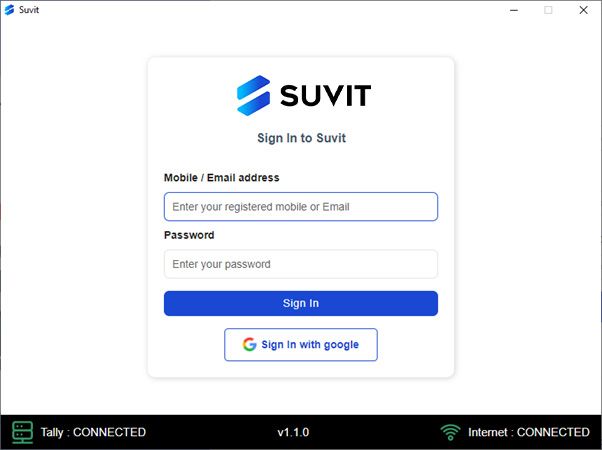
Step 1:
Upload your Excel sheets according to the modules available of Banking, Sales or Purchase
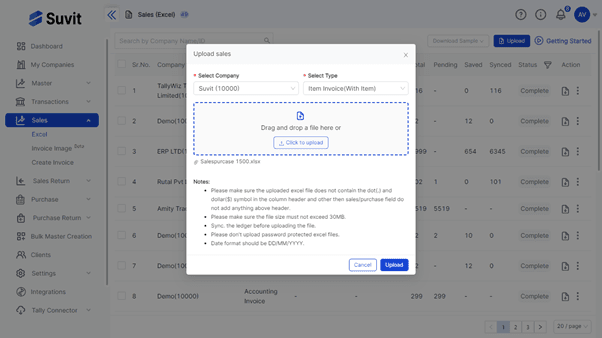
Step 2:
Fill out the necessary information and click on Save Mapping.
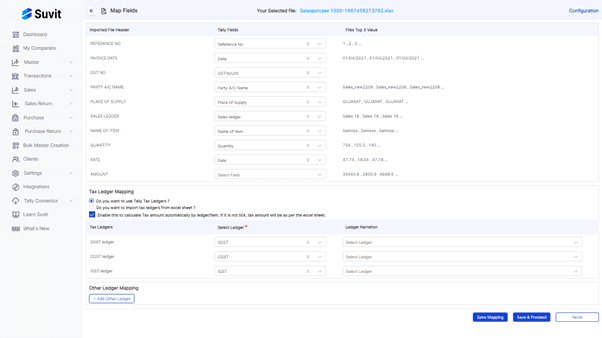
Final Step:
Click on Send Transactions to Tally for successful data transfer from Excel to Tally.
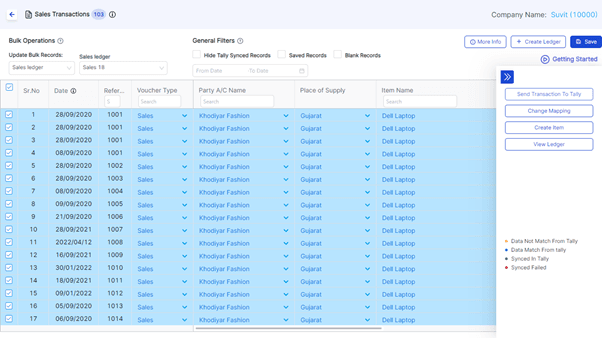
You will be notified once your entries are pushed into Tally.
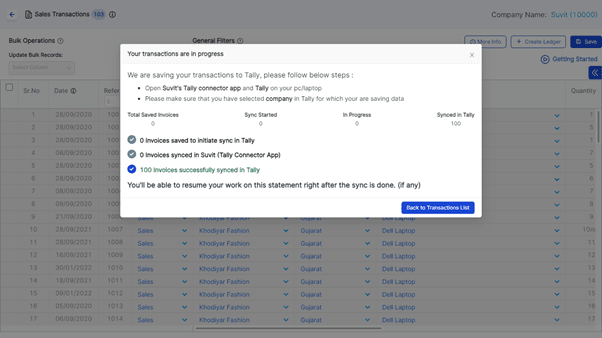
Check out the below video to see a glimpse of how you can export your sales/purchases from Excel to Suvit:
Ready to revolutionize your freelance accounting experience?
Unlock the power of time-saving automation and let Suvit handle the heavy lifting while you focus on strategic financial decisions.
Download Suvit now and discover the joy of efficient, automated accounting! Say goodbye to tedious manual work and hello to more productivity and client satisfaction!
You can take a free trial and try out Suvit for 7 days, without the need of providing any credit card details. Simply sign up for your account and you’re good to go!
You can reach out to us if you have any queries. Our support team is here to guide you every step of the way.




















